Kraft Shopping Bag Print Charge
FOIL HOT STAMP PRINTING
Foil Hot Stamp Printing
Foil Hot Stamp Printing is a method that uses color foils with heated metal plates to stamp, which seals the image of your logo onto the packaging.
- Foils are solid and opaque, which means that, unlike Ink, you can't see through them. Foil printing offers more vibrant and crisp colors, especially when printing on color base boxes or bags.
- Foil Hot Stamp Printing uses a heated metal plate to stamp the foil against the packaging.
- Both glossy and matte laminated surfaces can be Foil Hot Stamped easily.

- Only one or two colors can be printed with this method, and each color needs its own metal plate and prints separately.
- Foil printing can possibly overlap if you have a second color. The overlap needs to be minimal so that the foil does not cause damage or flaking while printing the second color on top of the first color.
- Bounce Factor: Since two-color printing requires each color to be stamped at separate times, a slight bounce factor (or movement allowance) of 1/4 inch may occur between your logo's colors.
Preparing Your Artwork For Printing
Best Logos For Each Printing Type
| Flexo Ink Stamping |
1 or 2 Color Logos
Colors seperated by 1/4" Space
No Fine Lines and Detail
Acceptable Formats for printing:
Vector formats saved in .ai, .eps, .psd, .pdf

Julia Catering
√ 1-2 Colors
√ No Overlapping & 1/4 Inch spacing between colors
√ Thick Lettering and Art
√ No Fine Detail
| Foil Hot Stamping |
1 or 2 Color Logos
Colors seperated by 1/4" Space
No Fine Lines and Detail
Acceptable Formats for printing:
Vector formats saved in .ai, .eps, .psd, .pdf

Shi's Seascapes
√ 1-2 Colors
√ No Overlapping & 1/4 Inch spacing between colors
√ Thick Lettering and Art
√ No Fine Detail
| Screen Printing Ink |
Up to 3 Color Logos
Colors Touching or Overlapping
Fine Lines and Detail
Acceptable Formats for printing:
Vector formats saved in .ai, .eps, .psd, .pdf

2Grady Surfing Co.
√ 1-3 Colors
√ Colors closely touching
√ Fine detail in parts of logo
| Digital Printing Ink |
Multicolor Logos (4+ Colors)
Shading, Fading, or Texture
Fine Lines and Detail
Acceptable Formats for printing:
Hi-Resolution 300 dpi Images saved in .jpg, .png, .tiff, .psd
Vector formats saved in .ai, .eps, .psd, .pdf

Mer's Provisions
√ 4+ Colors
√ Colors closely touching
√ Shading, Fading, Texture
Acceptable Logo Image Formats for:
Foil Hot Stamp • Flexo Ink Stamp • Ink Screen Print
Artwork must be sent to us in Vector format for non-digital prints. Vector format looks like the image below when you use your mouse to click on it.
Vector format allows for your logo to be outlined so that the machine making the printing plates can follow the outlines in your logo.
Vector formats can be saved in several file types including, .ai, .pdf, .psd, & .eps
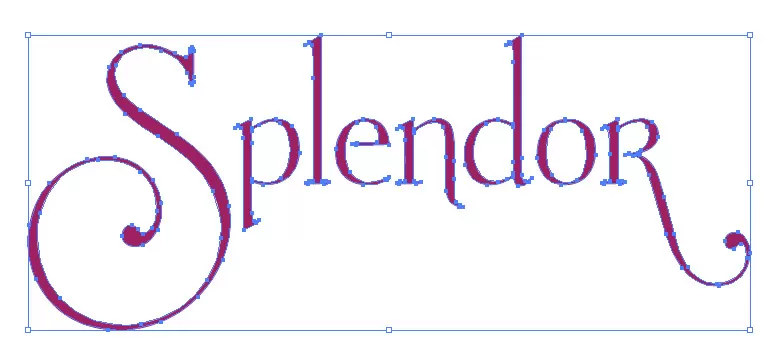
Unacceptable Logo Image Formats for:
Foil Hot Stamp • Flexo Ink Stamp • Ink Screen Print
Unacceptable formats show the pixels in your logo, making your logo not smooth enough for the machine to cut the printing plate.
Unacceptable:
Pixelated Logo has rough edges when resized:
(.jpeg, .jpg,.png,.gif, of .tiff)
Acceptable:
Vector Logos have smooth edges when resized:
(.ai, .pdf, .psd, & .eps)
Fine Lines
Artwork with Fine Lines may "fill in".
Fill in means that if lines in artwork are to close together, they may merge.
It is possible that the printing plates can not be cut to the fine detail of some artwork.
Original Logo: Lines within this Crown will likely fill in when printed in either ink or foil:
Shown as printed all in one color with a Silver Foil Hot Stamp with lines filling in.
Adapting Multi Color Logos
to print with Foil Hot Stamp, Flexo Ink Stamp, or Screen Print
Artwork with multiple colors or shading will need to be reduced to 1 or 2 colors in order print with
Flexo Ink Stamp or a Foil Hot Stamp or Screen Print
Original Image:
Digital Print Only
Modified Image: For Foil Hot Stamp, Felxo Ink Stamp, or Screen Print
Customer Reviews
Additional Info:
FLEXO INK STAMP PRINTING
- Flexo-Ink printing is a technique that uses a rubber plate to stamp the image of your logo or artwork on the box or bag. You can ink print on a broad assortment of our in-stock bags & boxes.
- Simple logos, limited to one or two colors, are recommended with Flexo Printing.
- Flexo Printing uses a rubber stamp pressed onto the bag's surface or box to apply the Ink.
- Bounce Factor: Since two-color printing requires each color to be stamped at separate times, a slight bounce factor (or movement allowance) of 1/4 inch may occur between your logo's colors.
- Ink is not an opaque substance, and you can see through it. If you print Ink over a vibrant or dark color of the box or bag, it will appear different in shade or color. Samples of your Ink will require approval before production begins.
Item Added to Wishlist









