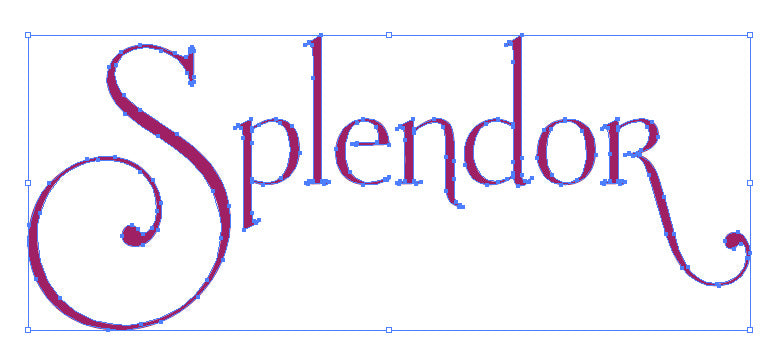Best Logos For Each Type of Printing
-
![]()
Flexo Ink Stamping
1 or 2 Color Logos
Colors seperated by 1/4" Space
No Fine Lines and Detail
Acceptable Formats for printing:
Vector formats saved in .ai, .eps, .psd, .pdf
-
![]()
Foil Hot Stamping
1 or 2 Color Logos
Colors seperated by 1/4" Space
No Fine Lines and Detail
Acceptable Formats for printing:
Vector formats saved in .ai, .eps, .psd, .pdf
-
![]()
Screen Printing Ink
Up to 3 Color Logos
Colors Touching or Overlapping
Fine Lines and Detail
Acceptable Formats for printing:
Vector formats saved in .ai, .eps, .psd, .pdf
-
![]()
Digital Printing Ink
Multicolor Logos (4+ Colors)
Shading, Fading, or Texture
Fine Lines and Detail
Acceptable Formats for printing:
Hi Resolution Images saved in: .jpg, .png, .tiff, .psd
Vector formats saved in .ai, .eps, .psd, .pdf
(. jpg file) vs. (.ai file - an original format vector file)
-
![]()
Unacceptable:
Pixelated Logo has rough edges when resized:
(.jpeg, .jpg,.png,.gif, of .tiff)
-
![]()
Acceptable:
Vector Logos have smooth edges when resized:
(.ai, .pdf, .psd, & .eps)
Fin Lines Printing Example
-
![]()
Original Logo:
Lines within this Crown will likely fill in when printed in either ink or foil:
-
![]()
As Printed in Foil:
Shown as printed all in one color with a Silver Foil Hot Stamp with lines filling in.
Multi Color Logo to 1 Color Logo Example
-
![]()
Original Image:
Digital Print Only
-
![]()
Modified Image:
For Foil Hot Stamp, Felxo Ink Stamp, or Screen Print